Everyone is talking about and on Twitter. Mostly every Tweet is public and pullable, this makes Twitter a gold mine of data (or a pile of mud, reading some of the Tweets).
I heard, with a Twitter Developer Account you can do a thing or two, so let's try this.
Twitter Developer Account
- Login or create a Twitter account at: https://apps.twitter.com/.
- Create a new app (button on the top right):
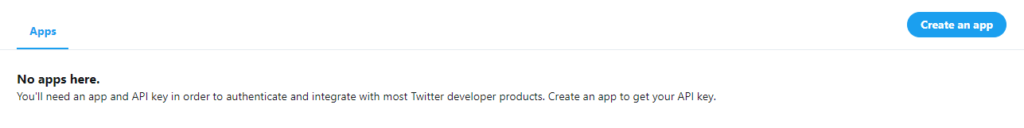
- Apply for a Twitter developer account
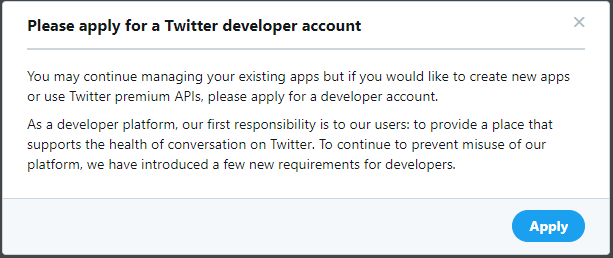
- You have to answer some questions, but finally:
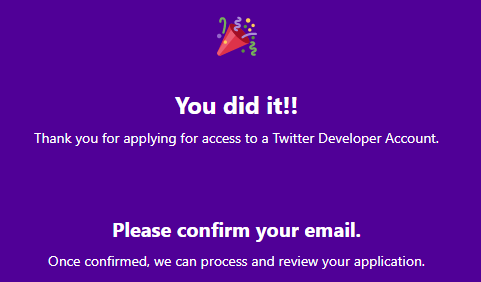
- After confirming the email you can create your first Twitter App.
- It starts to give it a name

- You will be honoured with three secret keys: API key, API secret key and the Bearer token
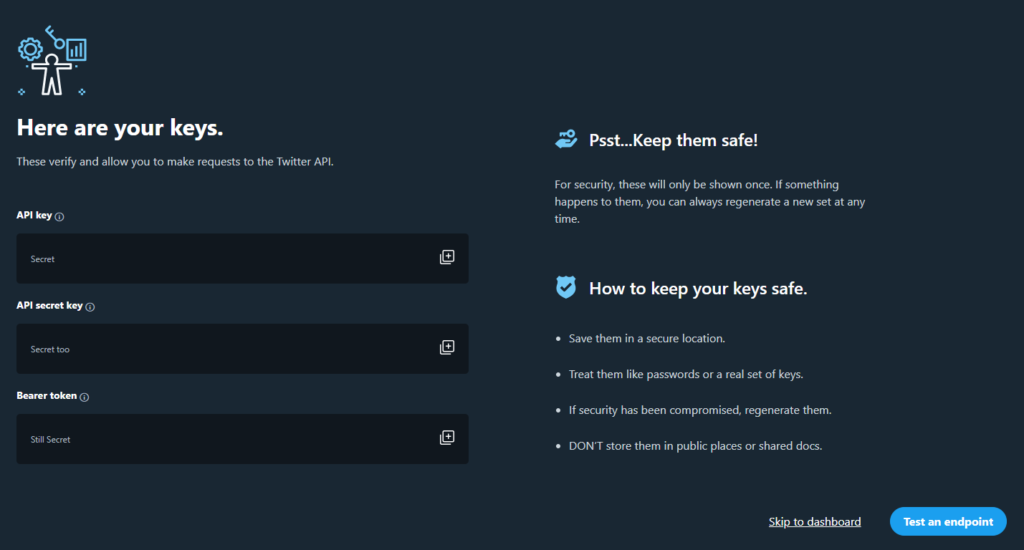
- Give it a try! (really, do it)
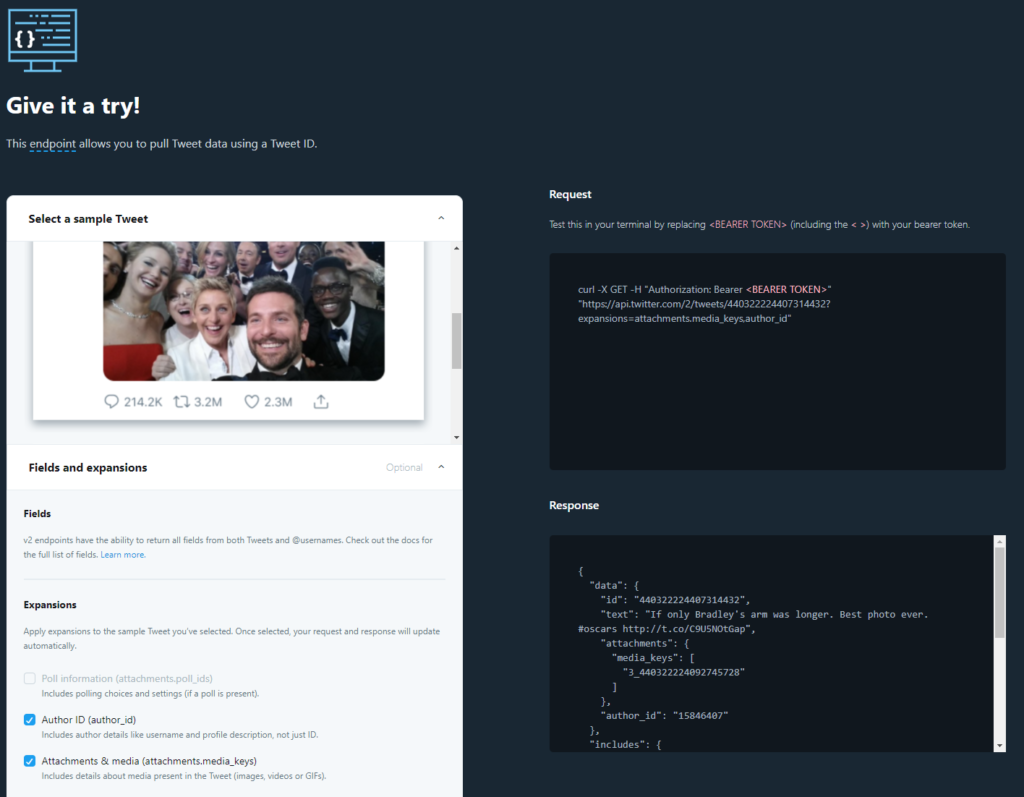
- Next try: type in the curl command in your command line:
curl -X GET -H "Authorization: Bearer <SECRET_BEARER_TOKEN>" "https://api.twitter.com/2/tweets/440322224407314432?expansions=attachments.media_keys,author_id"
{"data":{"text":"If only Bradley's arm was longer. Best photo ever. #oscars http://t.co/C9U5NOtGap","id":"440322224407314432","attachments":{"media_keys":["3_440322224092745728"]},"author_id":"15846407"},"includes":{"media":[{"media_key":"3_440322224092745728","type":"photo"}],"users":[{"id":"15846407","name":"Ellen DeGeneres","username":"TheEllenShow"}]}}- Next stop: The Developer Portal Dashboard
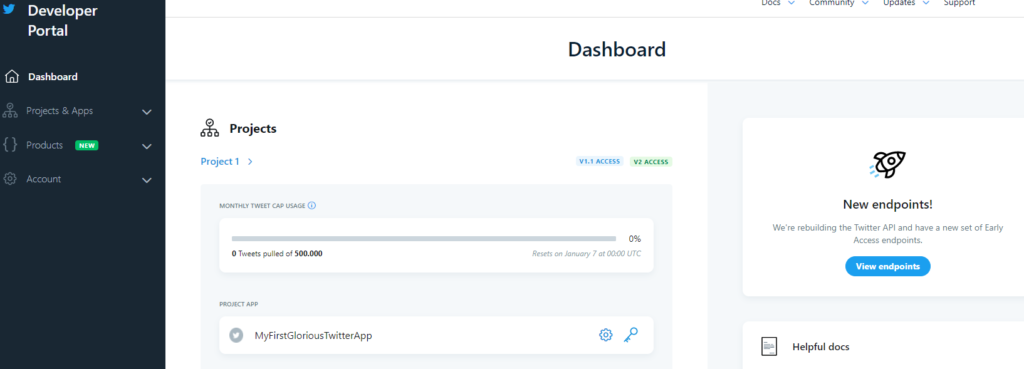
Documentation
The official Twitter API v2 Documentation seems to be a good point to start: https://developer.twitter.com/en/docs/twitter-api/early-access
Playground
Try to use the User lookup from the command line:
curl -X GET -H "Authorization: Bearer <SECRET_BEARER_TOKEN>" "https://api.twitter.com/2/users/by?usernames=twitterdev,twitterapi,adsapi&user.fields=created_at&expansions=pinned_tweet_id&tweet.fields=author_id,created_at"
{"data":[{"name":"Twitter Dev","pinned_tweet_id":"1293593516040269825","created_at":"2013-12-14T04:35:55.000Z","username":"TwitterDev","id":"2244994945"},{"name":"Twitter API","pinned_tweet_id":"1293595870563381249","created_at":"2007-05-23T06:01:13.000Z","username":"TwitterAPI","id":"6253282"},{"name":"Twitter Ads API","created_at":"2013-02-27T20:01:12.000Z","username":"AdsAPI","id":"1225933934"}],"includes":{"tweets":[{"author_id":"2244994945","id":"1293593516040269825","created_at":"2020-08-12T17:01:42.000Z","text":"It's finally here! \uD83E\uDD41 Say hello to the new #TwitterAPI.\n\nWe're rebuilding the Twitter API v2 from the ground up to better serve our developer community. And today's launch is only the beginning.\n\nhttps://t.co/32VrwpGaJw https://t.co/KaFSbjWUA8"},{"author_id":"6253282","id":"1293595870563381249","created_at":"2020-08-12T17:11:04.000Z","text":"Twitter API v2: Early Access released\n\nToday we announced Early Access to the first endpoints of the new Twitter API!\n\n#TwitterAPI #EarlyAccess #VersionBump https://t.co/g7v3aeIbtQ"}]}}Try to use the Tweets lookup from the command line:
curl -X GET -H "Authorization: Bearer <SECRET_BEARER_TOKEN>" "https://api.twitter.com/2/tweets?ids=1228393702244134912,1227640996038684673,1199786642791452673&tweet.fields=created_at&expansions=author_id&user.fields=created_at"
{"data":[{"created_at":"2020-02-14T19:00:55.000Z","text":"What did the developer write in their Valentine's card?\n \nwhile(true) {\n I = Love(You); \n}","id":"1228393702244134912","author_id":"2244994945"},{"created_at":"2020-02-12T17:09:56.000Z","text":"Doctors: Googling stuff online does not make you a doctor\n\nDevelopers: https://t.co/mrju5ypPkb","id":"1227640996038684673","author_id":"2244994945"},{"created_at":"2019-11-27T20:26:41.000Z","text":"C#","id":"1199786642791452673","author_id":"2244994945"}],"includes":{"users":[{"id":"2244994945","username":"TwitterDev","name":"Twitter Dev","created_at":"2013-12-14T04:35:55.000Z"}]}}Making things a little bit more comfortable:
export BEARER_TOKEN=<SECRET_BEARER_TOKEN>
Search for the recently posted Tweets with Hashtag Corona in german language:
curl -X GET -H "Authorization: Bearer $BEARER_TOKEN" "https://api.twitter.com/1.1/search/tweets.json?q=%23Corona&lang=de&result_type=recent"