For my last post about PrivateGPT I need to install Ollama on my machine.
The Ollama page itself is very simple and so is the instruction to install in Linux (WSL):
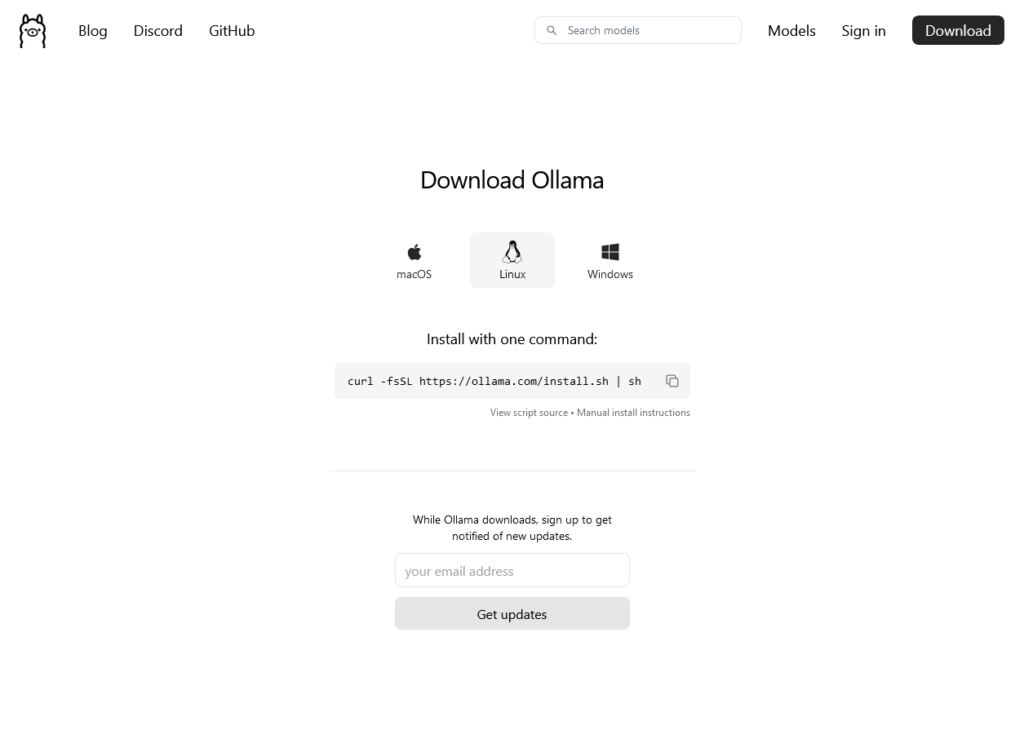
curl -fsSL https://ollama.com/install.sh | sh
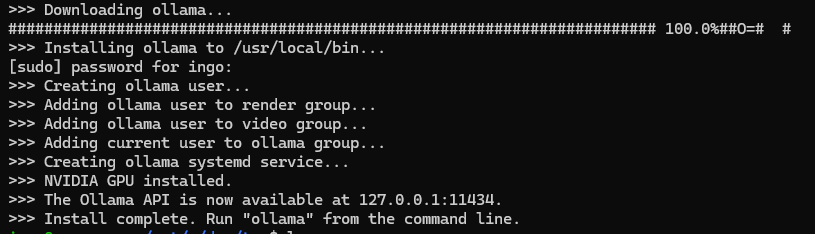
ollama serve Couldn't find '/home/ingo/.ollama/id_ed25519'. Generating new private key. Your new public key is: ssh-ed25519 AAAAC3NzaC1lZDI1NTE5AAAAIGgHcpiQqs4qOUu1f2tyjs9hfiseDnPfujpFj9nV3RVt
ollama run llama2 "why is the sky blue"
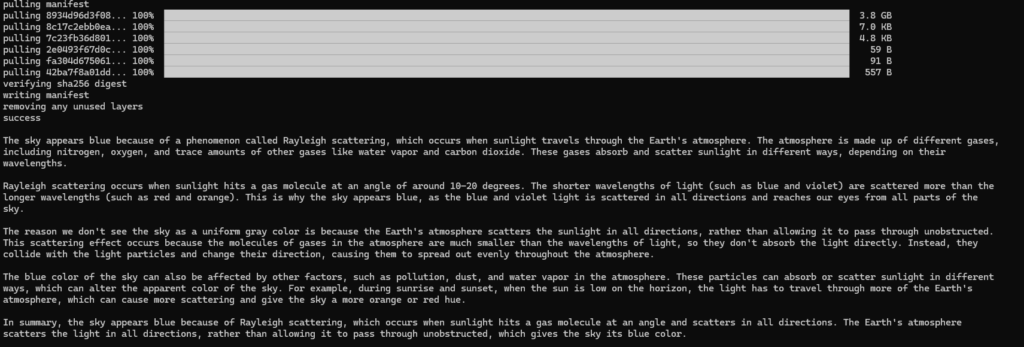
ollama list
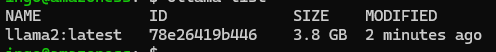
curl 127.0.0.1:11434 Ollama is running
OK, now pull the files we need for the PrivateGPT installation:
ollama pull mistral ollama pull nomic-embed-text
Information about Ollamas Model Library is here.
IP Problem
Ollama is bound to localhost:11434.
So Ollama is only available from localhost or 127.0.0.1, but not from other IPs, like from inside a docker container.
There is already a feature request for this issue.
Meanwhile we have to do a workaround:
export OLLAMA_HOST=0.0.0.0:11434 ollama serve
Test with local IP:
export DOCKER_GATEWAY_HOST="`/sbin/ip route|awk '/dev eth0 proto kernel/{print $9}'|xargs`"
curl $DOCKER_GATEWAY_HOST:11434
Ollama is running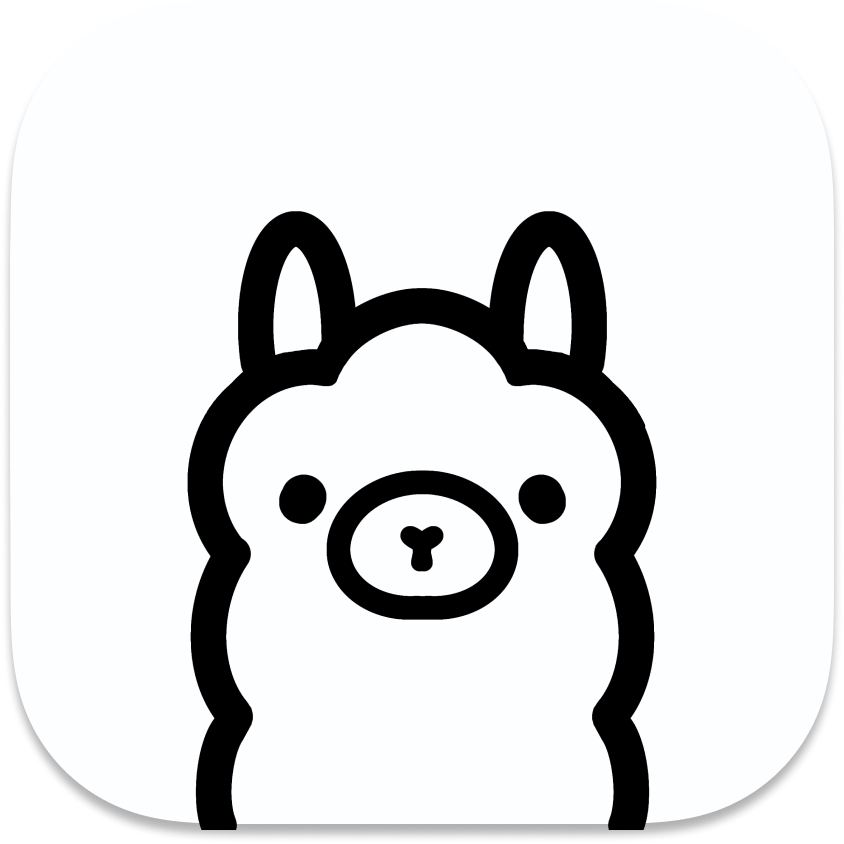
2 replies on “Ollama”
[…] Installation of Ollama is written in next Post. […]
[…] has to be installed. See this post or Ollama […]