Ich wollte mal Authentifizierung mit Spring Boot und GitHub-Login antesten. Als inspiration dient dieser Guide.
Die Sourcen lege ich in ein GitHub-Repository.
Creating a New Project
Spring Initializr verwenden.
Als Dependencies Spring Web und OAuth2 Client hinzufügen.
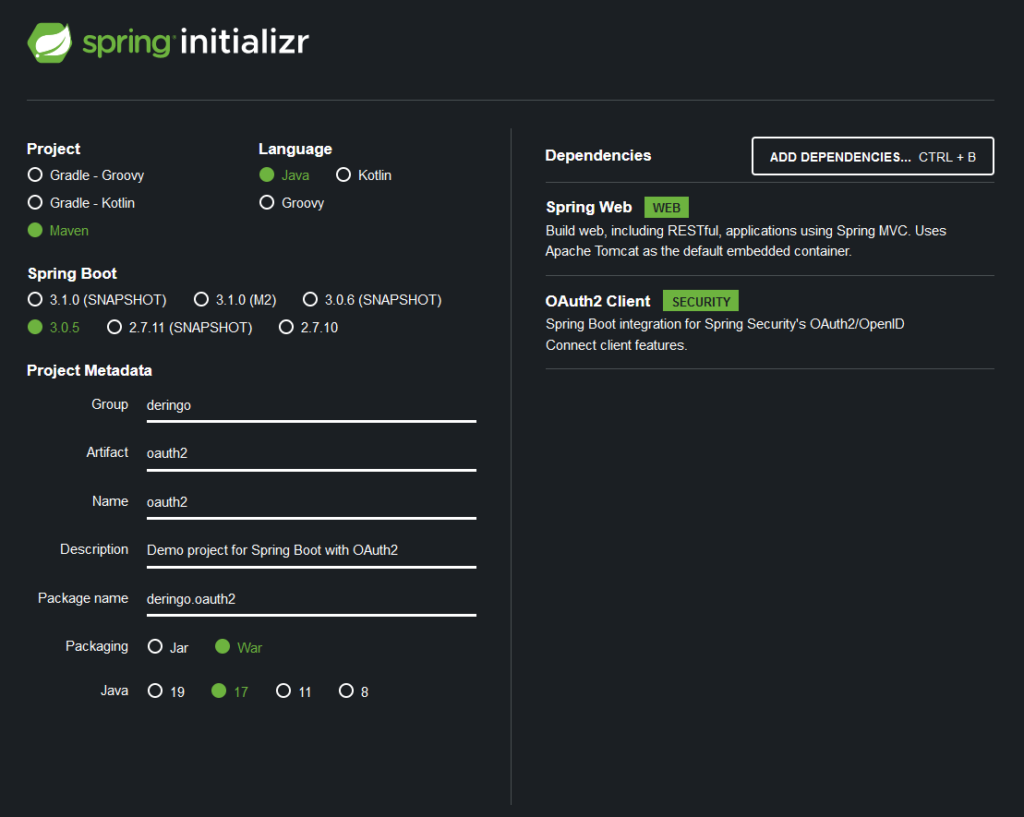
Zip-File herunterladen und in das Projekt entpacken. Warten bis Maven alle Dependencies heruntergeladen hat und anschließend Oauth2Application starten.
Unter http://localhost:8080 wird eine Login-Seite angezeigt:
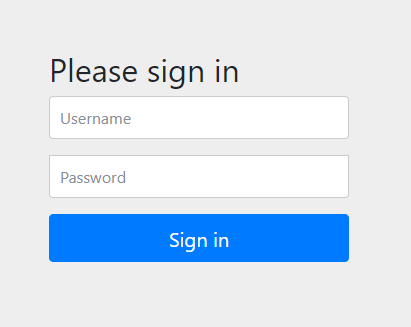
Add a Home Page
Hier halte ich mich an den Guide. Die WebJars kannte ich bereits, aber noch nicht deren Locator. Den muss ich mal in meinem JSF Projekt ausprobieren.
In your new project, create index.html in the src/main/resources/static folder. You should add some stylesheets and JavaScript links so the result looks like this:
<!doctype html>
<html lang="en">
<head>
<meta charset="utf-8"/>
<meta http-equiv="X-UA-Compatible" content="IE=edge"/>
<title>Demo</title>
<meta name="description" content=""/>
<meta name="viewport" content="width=device-width"/>
<base href="/"/>
<link rel="stylesheet" type="text/css" href="/webjars/bootstrap/css/bootstrap.min.css"/>
<script type="text/javascript" src="/webjars/jquery/jquery.min.js"></script>
<script type="text/javascript" src="/webjars/bootstrap/js/bootstrap.min.js"></script>
</head>
<body>
<h1>Demo</h1>
<div class="container"></div>
</body>
</html>None of this is necessary to demonstrate the OAuth 2.0 login features, but it’ll be nice to have a pleasant UI in the end, so you might as well start with some basic stuff in the home page.
If you start the app and load the home page, you’ll notice that the stylesheets have not been loaded. So, you need to add those as well by adding jQuery and Twitter Bootstrap:
<dependency> <groupId>org.webjars</groupId> <artifactId>jquery</artifactId> <version>3.4.1</version> </dependency> <dependency> <groupId>org.webjars</groupId> <artifactId>bootstrap</artifactId> <version>4.3.1</version> </dependency> <dependency> <groupId>org.webjars</groupId> <artifactId>webjars-locator-core</artifactId> </dependency>
The final dependency is the webjars "locator" which is provided as a library by the webjars site. Spring can use the locator to locate static assets in webjars without needing to know the exact versions (hence the versionless /webjars/** links in the index.html). The webjar locator is activated by default in a Spring Boot app, as long as you don’t switch off the MVC autoconfiguration.
With those changes in place, you should have a nice looking home page for your app.
Oauth2Application starten.
Mir wird wieder die Login-Seite angezeigt.
Ich nehme die spring-boot-starter-oauth2-client Dependency aus der pom.xml heraus, starte Oauth2Application neu und sehe eine leere Seite.
Mir ist nicht ganz klar, woran das liegt, also mache ich erstmal weiter mit dem Guide, in der Hoffnung dass es am Ende laufen wird.
Add a New GitHub App
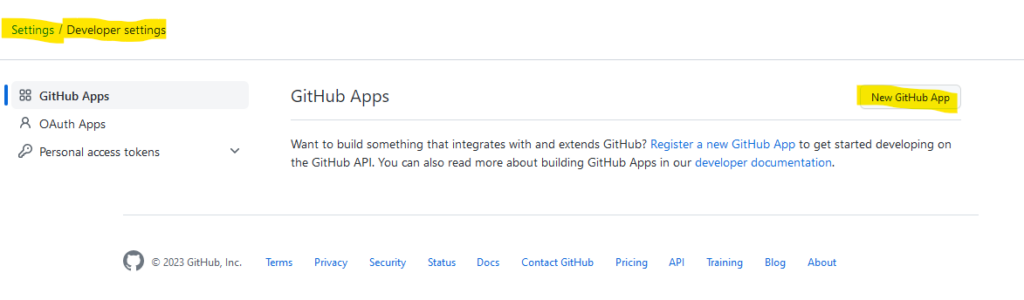
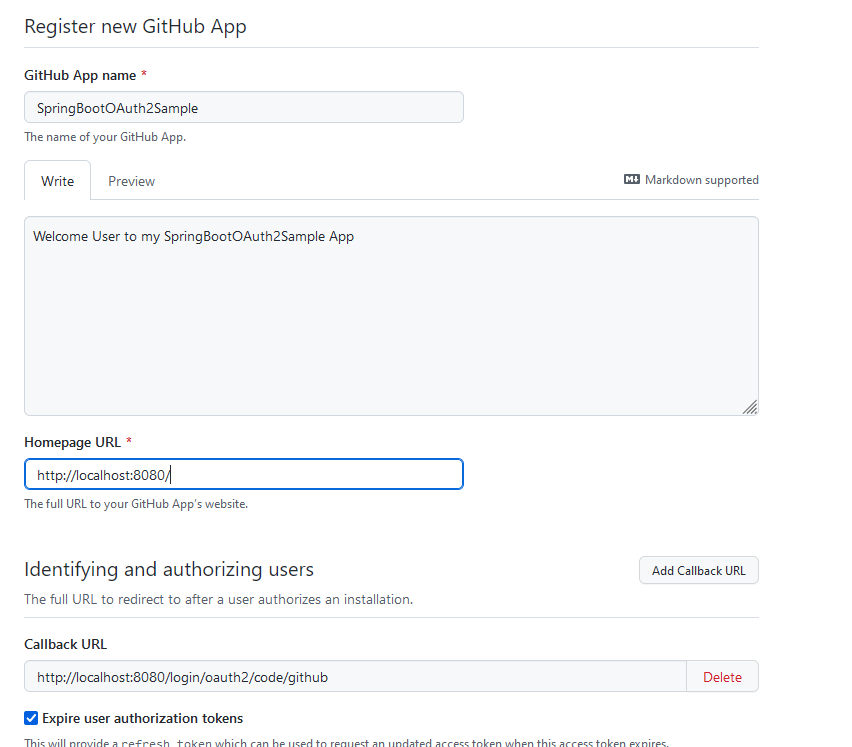
Webhook: Active Flag deaktivieren
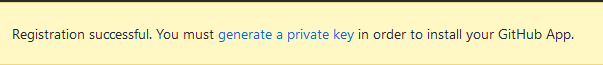
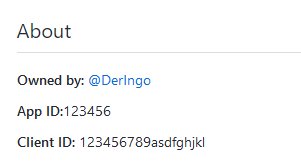
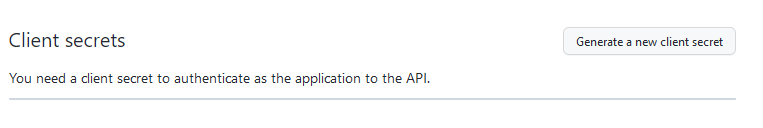
MÖÖÖÖÖÖP FALSCH
Ich habe oben eine GitHub App angelegt und keine OAuth App. Also nochmal von vorn:
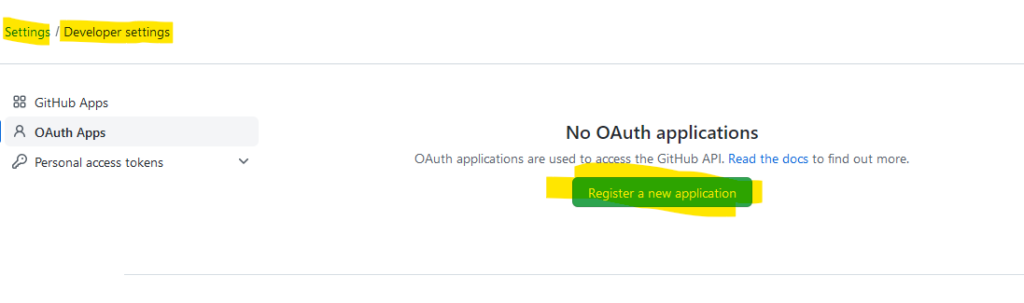
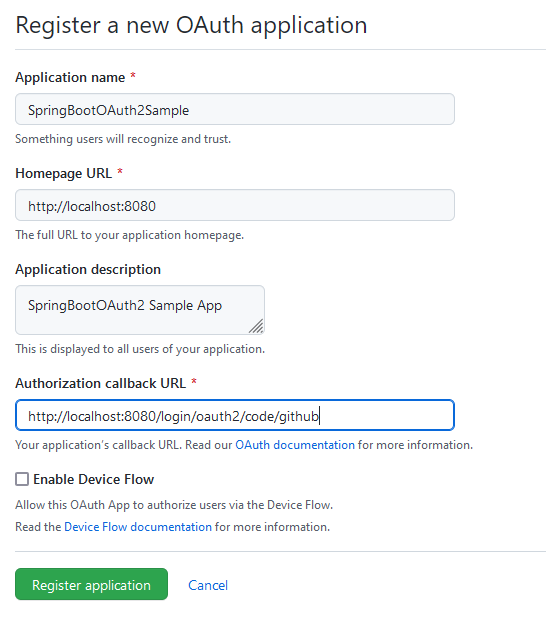
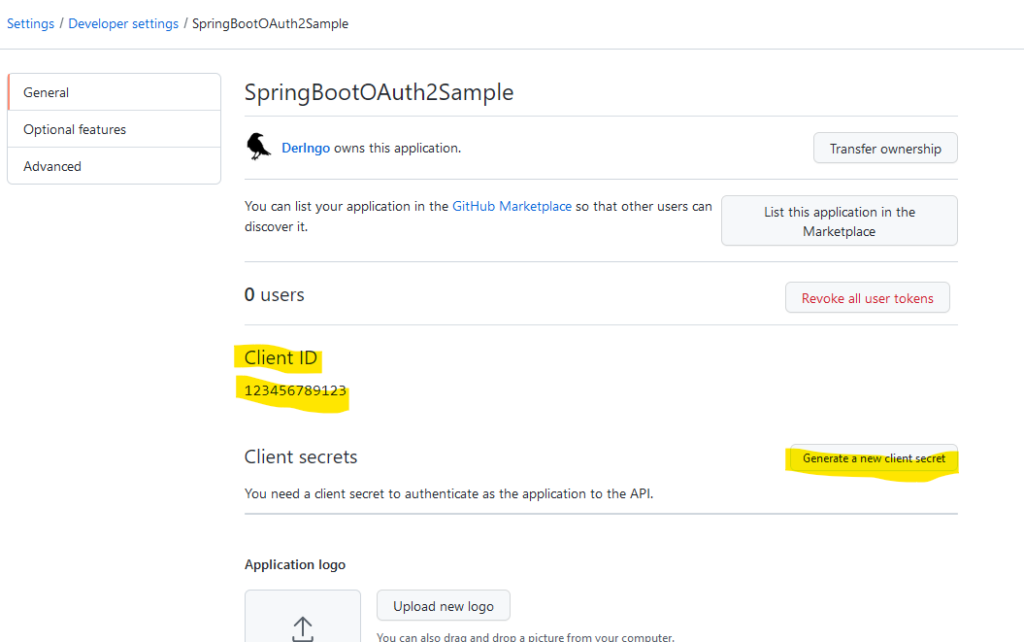
In src/resources application.yml anlegen:
spring:
security:
oauth2:
client:
registration:
github:
clientId: github-client-id
clientSecret: github-client-secretBoot Up the Application
http://localhost:8080 aufrufen.
In einem anderen Tab des Browsers war ich bereits in GitHub eingeloggt:
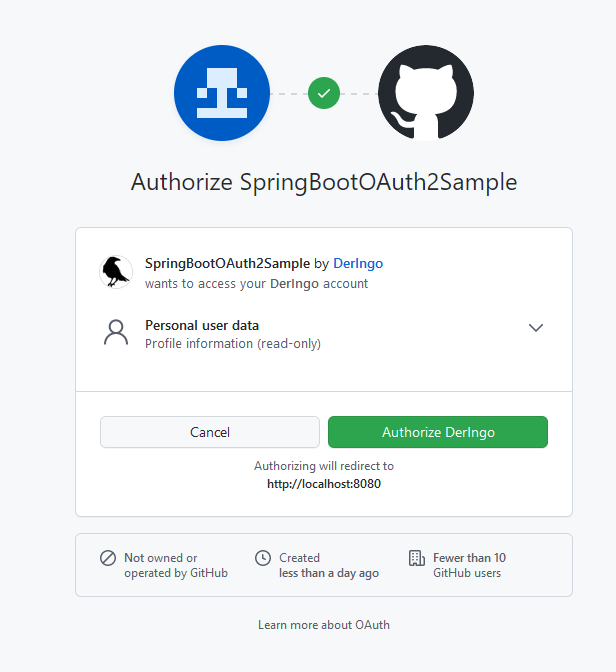
Wenn ich den Seitenaufruf in einem neuen privaten Browserfenster tätige, sieht die Anmeldung so aus:
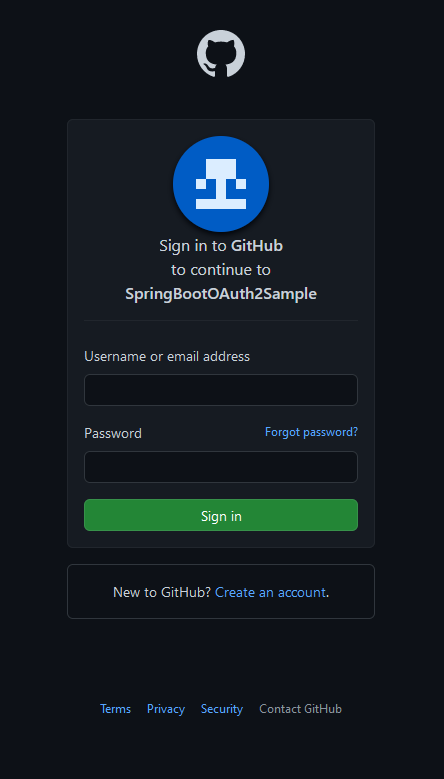
In beiden Fällen wird anschließend eine leere Seite angezeigt:
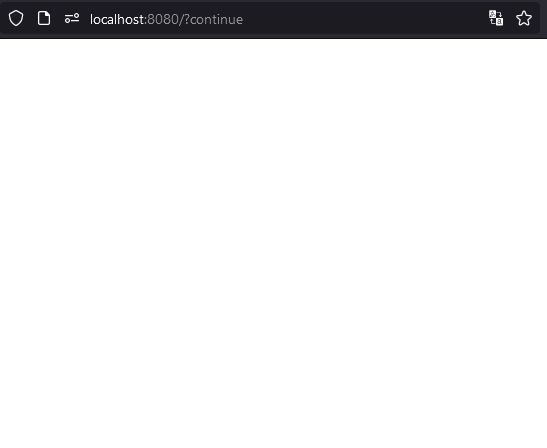
Auch die index.html bleibt leer:
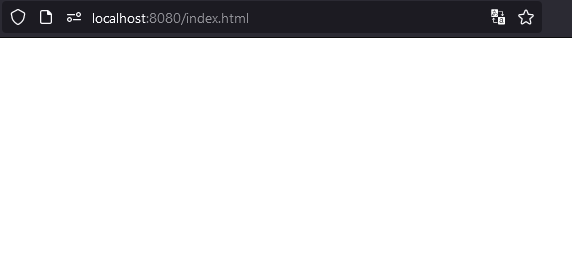
Also irgendwas ist da noch nicht richtig.
Anscheinend hatte ich die index.html nicht richtig gespeichert, die Datei war noch leer. Also den Code hinzugefügt und gespeichert.
Anschließend funktioniert es auch:
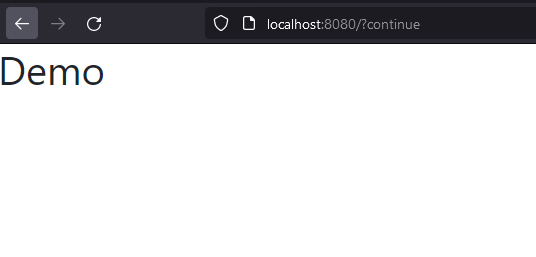
Sehr schön, da kann der Zukunftsingo sich ja freuen, hier weiter herumzuexperimentieren, sobald wieder etwas Zeit ist.