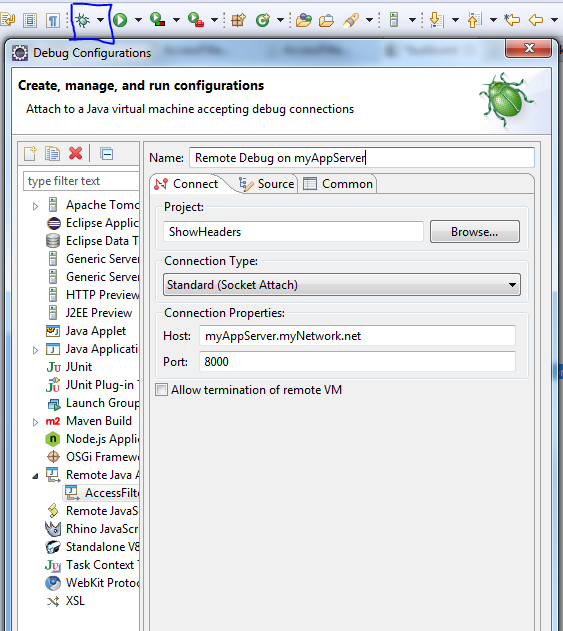I need to directly debug on the application Tomcat server, not only on my local Tomcat instance.
Compile Java code
For debugging we need to keep the line numbers while compiling.
To build the war file we use an ANT script and we have to add the debug and debuglevel attributes in the javac tag:
<javac srcdir="${src}" destdir="${build}"
includeantruntime="false"
encoding="UTF-8" source="1.8"
fork="true"
debug="on" debuglevel="lines,vars,source"
verbose="true">
[...]
</javac>Configure Tomcat server
To enable remote debugging on the Tomcat server add some arguments to CATALINA_OPTS in setenv.sh file:
ATALINA_HOME=/app/myApp/tomcat
CATALINA_BASE=/app/myApp/tomcat
CATALINA_PID=/app/myApp/tomcat/tomcat.pid
JAVA_HOME=/app/java/jdk8u265-b01-jre
CATALINA_OPTS="$CATALINA_OPTS -Djava.library.path=/app/library -Xdebug -Xrunjdwp:transport=dt_socket,address=8000,server=y,suspend=n"
LD_LIBRARY_PATH=$LD_LIBRARY_PATH:/app/library
export LD_LIBRARY_PATH
JAVA_OPTS="${JAVA_OPTS} -Djavax.net.ssl.trustStore=/app/certs/corporate_truststore.jks -Djavax.net.ssl.trustStorePassword=secret -Xms256M -Xmx1024M -XX:+HeapDumpOnOutOfMemoryError -XX:HeapDumpPath=/app/myApp/dump"
Configure Eclipse
Create a new debug configuration: